Frequently Asked Questions
There are two things that are easily confused/conflated:
- The declaration capacity, which is the change/delta in power relative to baseline. This is positive for generation turn up / demand turn down, and is negative for demand turn up / generation turn down.
- The FSP meter readings, which are absolute. These are values from the asset meters, which should be positive if the FSP asset is exporting to grid (ie, generation), and negative if there is import from grid (ie, demand).
This diagram illustrates the difference, where the arrows labelled "FPP" refer to Flexible Power Portal declaration capacity delta:
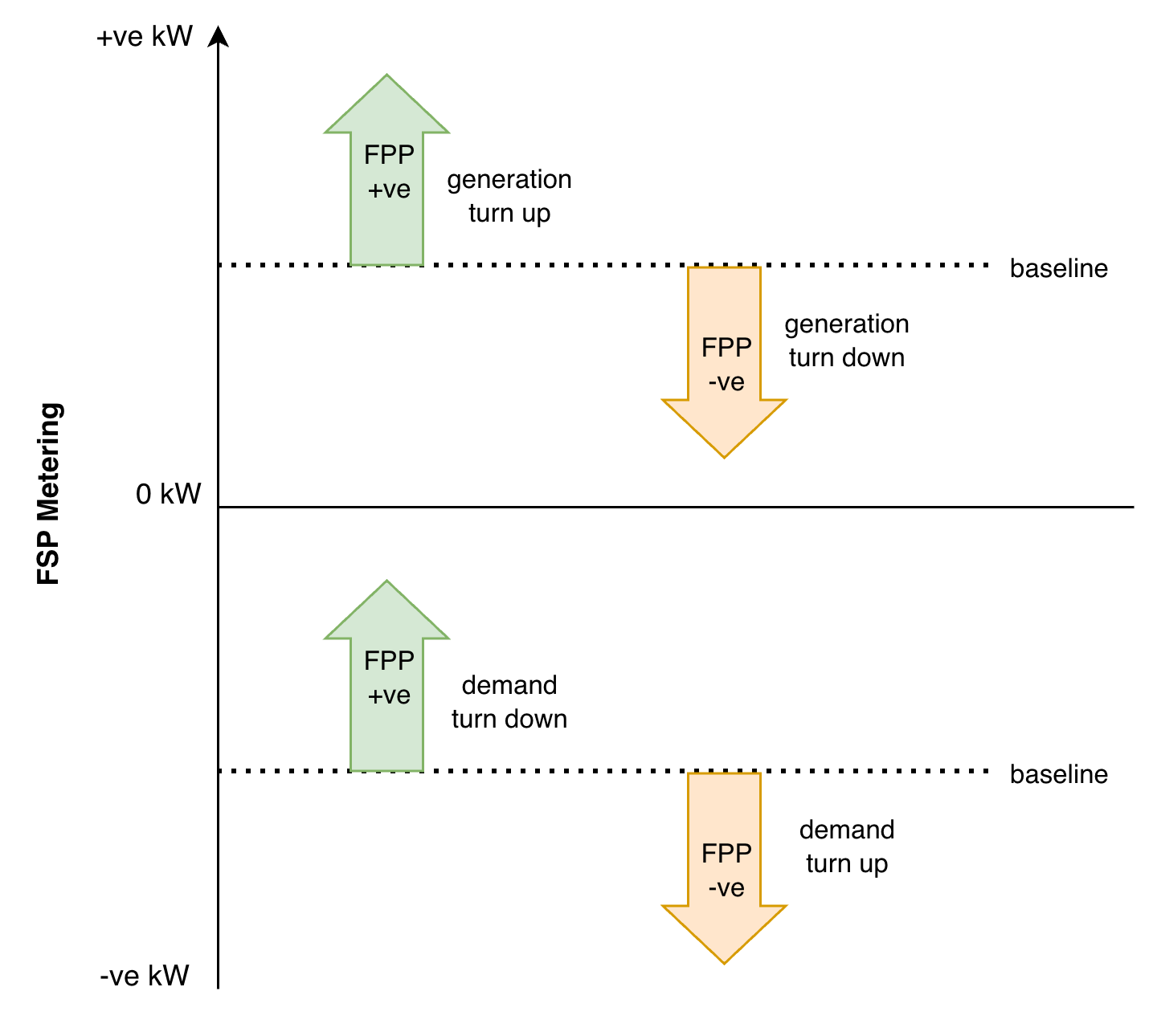
| Declaration Capacity (kW delta) | Baseline (kW) | FSP metering data (kW) | Example | |
|---|---|---|---|---|
| Generation Turn Up | +ve | +ve | +ve | Declaration +100kW, Baseline 50kW: Metering during dispatch would expect to change from 50kW to 150kW |
| Demand Turn Down | +ve | -ve | -ve | Declaration +100kW, Baseline -150kW: Metering during dispatch would expect to change from -150kW to -50kW |
| Generation Turn Down | -ve | +ve | +ve | Declaration -100kW, Baseline 150kW: Metering during dispatch would expect to change from 150kW to 50kW |
| Demand Turn Up | -ve | -ve | -ve | Declaration -100kW, Baseline -50kW: Metering during dispatch would expect to change from -50kW to -150kW |
The preferred way of submitting readings is in real time via the Participant API. However, Participants can also upload a CSV via the portal: API Testing > Readings > Upload CSV...
Invoices are generated on the 15th of every month. This means you have until the 15th before the previous month is finalised. You can still submit readings for finalised months, but invoices will not be updated. If you need invoices to be updated with your new readings, please contact the relevant Operator.
If a Meterable Unit is configured with a Metering Granularity of Half-Hourly, then timestamps must be at 00 and 30 minutes past the hour.
Timestamps in the CSV are in UTC. Please note that they refer to the minute or half-hour ending at the timestamp. Also, care should be taken with Daylight Savings Time changes.
See also the question "What is the sign convention for power and meter readings?"
Power readings example csv file
Energy readings example csv file
For a more “sculpted” baseline the user can upload a CSV that details the baseline on a minute-by-minute or half-hourly basis.
The file format is a CSV with the following columns: day_of_week, local_time, power_kw. We call these “templates” because the template is applied and repeated every week.
day_of_weekis one ofMONDAY, TUESDAY, WEDNESDAY, THURSDAY, FRIDAY, SATURDAY or SUNDAY.local_timeis local (London) time – just the time component, not date. It starts at 00:00 which relates to the minute or half-hour beginning at 00:00 local time and ends at 23:59 or 23:30 depending on the chosen granularity. Note the timestamp indicates the start of the minute or half-hour block, not the end of the period as is the case with the Participant API for submitting readings.power_kwis the baseline value. Positive values are generation turn up / demand turn down, negative values are demand turn up / generation turn down.
The CSV file is uploaded in the Meterable Units page, which may be restricted depending on the DNO. The uploaded file will apply for the current service week onwards.
Daylight Savings Time clock changes: On the day that local clocks jump from 1am to 2am, Flexible Power will not use the template values between 1am and 2am. On the day that local clocks jump back from 2am back to 1am, Flexible Power will use the template values between 1am and 2am twice.
Example CSV templates can be downloaded here:
FP Dispatch ID is the identifier Flexible Power sends in API-based dispatch signals. Auction variants of products affect only the pre-dispatch workflow, therefore the Dispatch ID is the same for the non-auction variant.
| Flex Product / Programme | FP Name | FP Dispatch ID |
|---|---|---|
| Secure | Secure | secure |
| Dynamic | Dynamic | dynamic |
| Restore | Restore | restore |
| Sustain | Sustain | sustain |
| Secure (auction) | Secure (auction) | secure |
| Dynamic (auction) | Dynamic (auction) | dynamic |
| Scheduled Availability + Operational Utilisation (2 mins) | SAOU_2 | SAOU_2 |
| Scheduled Availability + Operational Utilisation (Day Ahead) | SAOU_DA | SAOU_DA |
| Scheduled Availability + Operational Utilisation (Day Ahead) (Auction) | SAOU_DA (auction) | SAOU_DA |
| Scheduled Utilisation | SU | SU |
| Scheduled Utilisation (Day Ahead) | SU_DA | SU_DA |
| Scheduled Utilisation (Settlement Periods) | SU_SEP | SU_SEP |
| Scheduled Utilisation (Settlement Periods) (Auction) | SU_SEP (auction) | SU_SEP |
| Scheduled Utilisation (Specific Periods) | SU_SPP | SU_SPP |
| Operational Utilisation (2 mins) | OU_2 | OU_2 |
| Operational Utilisation (15 mins) | OU_15 | OU_15 |
| Operational Utilisation (Week Ahead) | OU_WA | OU_WA |
| Variable Availability + Operational Utilisation (2 mins) | VAOU_2 | VAOU_2 |
| Variable Availability + Operational Utilisation (15 mins) | VAOU_15 | VAOU_15 |
| Variable Availability + Operational Utilisation (Day Ahead) | VAOU_DA | VAOU_DA |
| Variable Availability + Operational Utilisation (Week Ahead) | VAOU_WA | VAOU_WA |
| Peak Reduction | PR | PR |